New Delhi: A new feature in development for WhatsApp, Meta’s messaging app will help users verify whether the images in the messaging application are fake . There is also a cool tool called “Search Images on Web,” which helps to find edited or misleading images, which is very relevant now when fakes are shared immediately.
How Does It Work?
Google search can be accessed with use of the “Search Images on Web” option to search for pictures within the application. Here’s how you can use it:
- Download the image to be analyzed the same as it was done for the previous step.
- Click on the three-dot icon at the top right of the screen.
- Select the “search on web” selection.
- WhatsApp forwards the picture to Google then displays to you similar images and where the image has come from.
This very straightforward procedure allows you to separate a real picture from what may be a lie within a short span of time.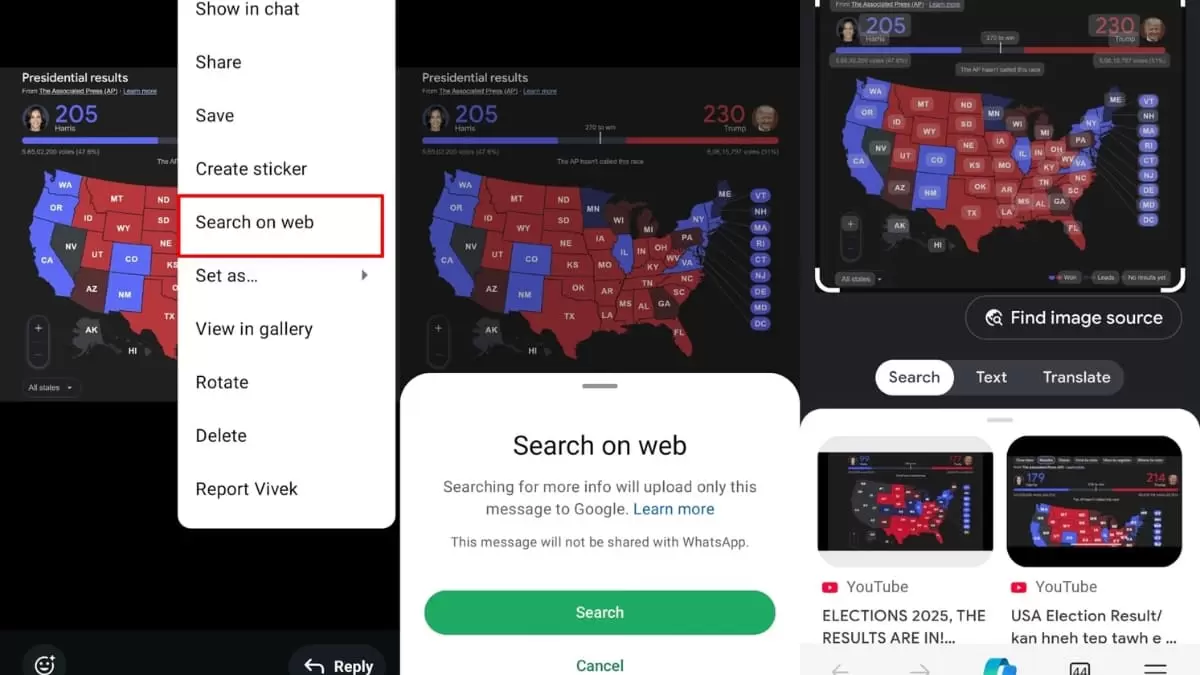
Why This Matters
What may seem like simple imitations or forgeries can go viral as soon as they are posted online. WhatsApp is providing people with a means of authenticating imagery, which helps the users to identify the fake content and consequently, feel more empowered when sharing the content.
The app also assures users that any checked images will not be shared with Meta or anyone else, but with Google during the search only. This kind of approach is even better for the forming of the trust.
What’s Next?
In addition to the image-checking tool, a feature, called “Custom Lists,” has appeared in WhatsApp. This let the users have better management of the chats in that they can categorize the chats according to their level of importance.
At the moment the image search tool is available as a beta version for Android (2.24.23.13). If everything goes according to plan, the it will be accessible to more users, including iPhone users shortly.





